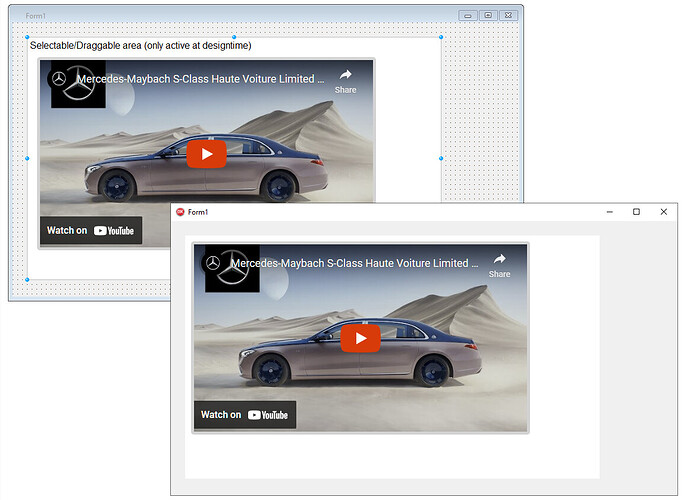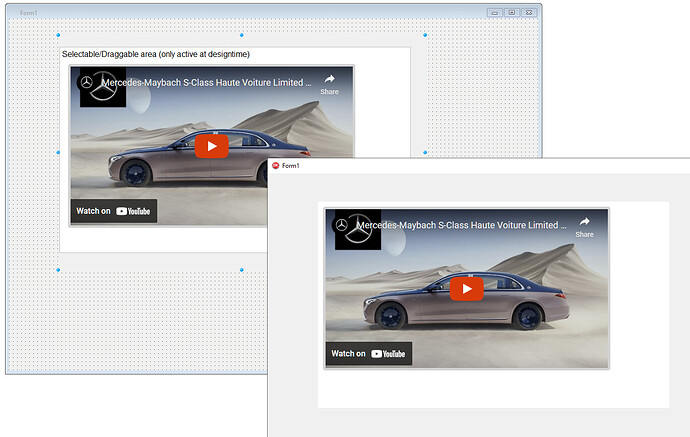Is the TMSFNCWXVideoPlayer component capable of streaming video from YouTube ? I've tried using a video URL, but the screen stays blank and nothing is played.
The videoplayer does not support youtube. You can however use the TTMSFNCWXContainer to embed youtube video using HTML.
Hi Bradley,
Thank you for the reply. I can't get this working though. I'm adding a TTMSFNCWXContainer in code. Then I create an ElementContainer and assign the YoutTube Embed code to the HTML property. This seems to work, no errors. All I get is a white screen though - do I need to do anything to get the video to play ?
I can't see an issue here.
Embed code:
<iframe width="560" height="315" src="https://www.youtube.com/embed/QL3tGrtZjUc" title="YouTube video player" frameborder="0" allow="accelerometer; autoplay; clipboard-write; encrypted-media; gyroscope; picture-in-picture; web-share" allowfullscreen></iframe>
Design-time & runtime:
Test project:
Project1.zip (4.9 KB)
Hi Bruno,
I have already tried the same as you, and the video played correctly. My problem is that I'm trying this in a frame where it doesn't work. On Windows, at runtime I receive an error about Edge not being initialised.
To get over this, I am creating the control at runtime but the video never appears, I just see a white screen. Is there another step for Frames ?
It would be helpful if you shared the code you used (as I did), so at least I know exactly what you do. Never was a frame mentioned before in this thread.
I didn't think Frames was relevant - there's nothing in the documentation regarding Frames (e.g. Not to use them), so it would be a safe assumption that the components will work.
I only mentioned Frames as that was the only thing I could see that was different.
I cannot see any problem with a frame either
Project1.zip (52.9 KB)