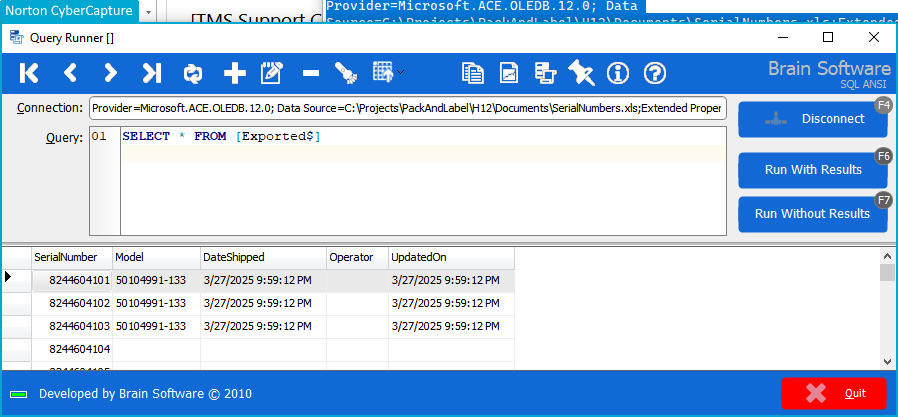Is there a component or a version of Flex Cell to open a XLS file in a grid without Excel installed?
I just need to open a single sheet in a grid to import to a SQL table, no edition, no formulas, no printing. Just open it in a grid.
Best Regards
Francisco Alvarado
FNC Grid Excel Bridge
Thank you Julio, but that will need to purchase FNC components and right now is not possible.
Best Regards
Francisco Alvarado
You mentioned Flexcel. Do you have access to it?
Julio:
Well, I mentioned it as an example, but I don't have a subscription.
I'm on a short budget assigned by my client as he can't buy excel...
Francisco Alvarado
So, if Excel is not an option, why do you have to deal with xls files? Can't you have this content exported in csv instead of xls? Anyway, if there is no sensitive or confidential data, you could use an online converter API (I believe it would be paid as a subscription), or convert manually every time one needs to import (There are tons of converting sites).
It's an automated app that reads XLS files generated somewhere else also automatically,
You can always use TMS Flexcel TMS FlexCel for VCL & FMX Powerful, extensive & flexible component suite for native Excel report & file generation & manipulation and write application level code yourself to access the .XLS file and display the values in a standard VCL TStringGrid if TMS FNC UI Pack is out of your budget. (while I doubt the development time to code it yourself will bring you savings compared to simply using TMSFNCDataGrid from TMS FNC UI Pack.
TMS FNC UI Pack Delphi UI components: Data Grid, Planner, Treeview, Ribbon, Rich Text Editor, KanBan, Memo, Page Control)
Hi Bruno:
I found a solution for my problem:
Using Microsoft Access Database Engine. I downloaded it from:
https://www.microsoft.com/en-us/download/details.aspx?id=54920
and build this connection string:
Provider=Microsoft.ACE.OLEDB.12.0; Data Source=C:\Projects\PackAndLabel\H12\Documents\SerialNumbers.xls;Extended Properties=Excel 8.0;Persist Security Info=False
Then I used my app to open the xls as a table:
select * from [Exported$]
By the way, my app uses the dbGrid from TMS
So then I can use SQL to achieve my goal.
Thank you all for you suggestions
Regards
Francisco Alvarado