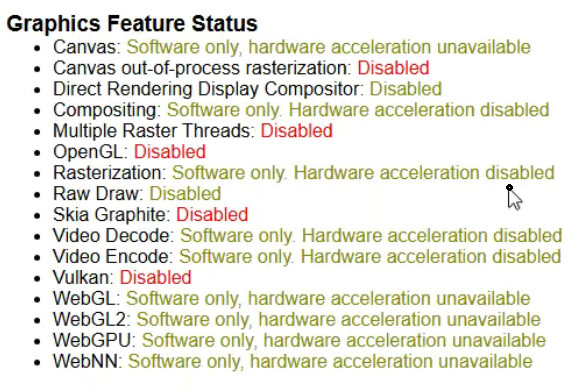As you may know, Google will migrate old Map Styles to their new version on March 18th, 2025. This weekend, I tested the new Map Style by creating a new Google MapID and a new Map Style, and I have discovered an issue using Vector Map Types.
Currently, our App does use Map Styles with a MapID that we add using this property:
FNCGoogleMaps.Options.MapID:=
Our current MapID is set to Vector mode, which supports Tilt and Rotation. However, after creating a new Map Style and setting up a new MapID with the same Vector Mode with Tilt and Rotation options, I noticed that when testing at a client's PC, it would not load the style; instead, it would load the default Google Map. Oddly, it works in my development environment.
In analyzing this, I thought maybe the old IE Internet Options needed the Advanced Settings of "Use software rendering instead of GPU rendering", but that made no difference on my client's machines. My machine, where it works, has this option disabled.
Then, I thought, maybe the Microsoft Edge setting (System and Performance) "Use Graphics acceleration when available" option needs to be enabled. It is enabled on my system and my client's PCs, but it still doesn't work on the client's PCs.
So, the Vector mode works fine on the old Map Styles but not on the new ones that become effective March 18th. I can only get the new Map Styles to work by setting them to Raster mode.
I also confirmed through a call to the API that our product uses the 3.59.8 version via the FNCMap. I also have the latest 2/26/2025 WebView2Loader_x86.dll. We are on the latest FNC Maps 4.3.1.0 using Delphi 12.2.
Do you know what else I might check to see why it won't work in Vector mode?