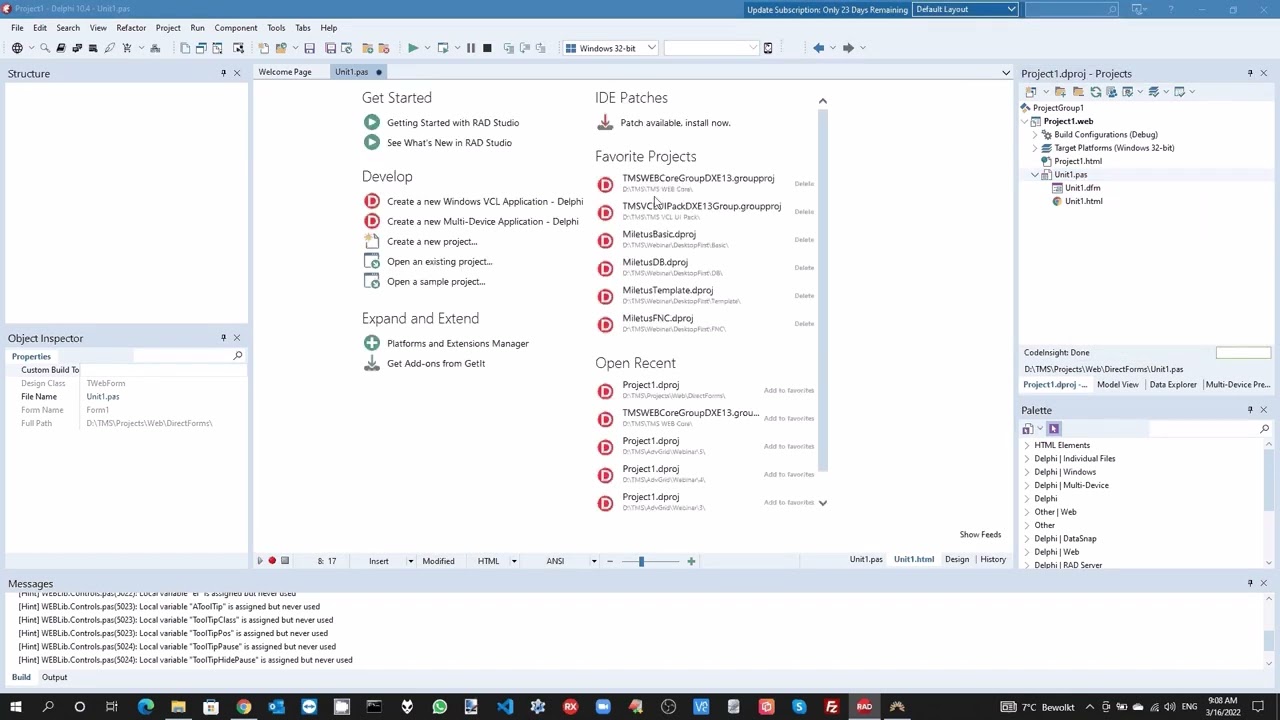Marketing reach and making things easier for users. If I were to ask a user to add an app to their phone, 99% of them are going to go to the App Store. Here's Grok's take:
When considering whether to publish an iOS app as a Progressive Web App (PWA) or through the App Store, the decision largely hinges on access to users, among other factors. Here’s a way to quantify the relative benefit of the App Store approach in terms of potential users:
User Reach:
App Store: As of the latest data, there are over 1 billion active iPhones globally. This number gives a rough estimate of the potential user base directly accessible through the App Store.
PWA: While PWAs can be accessed by anyone with a modern web browser on any device, the specific reach in iOS users is harder to quantify directly. However, considering:
iOS users might not be as familiar with installing PWAs compared to native apps.
Apple's restrictions on PWAs (like not allowing them to be pinned to the home screen with ease or push notifications without third-party services) can limit their visibility and functionality.
Let's use some hypothetical but reasonable numbers for comparison:
App Store Potential Users:
1 billion active iPhone users.
PWA Potential Users on iOS:
Not all iOS users will use or know about PWAs. Let's estimate that only about 10% (a very optimistic guess considering the current adoption rate and awareness) of iOS users might engage with a PWA if it's promoted well. This gives us:
100 million potential users.
Relative Benefit in Terms of Potential Users:
Calculation:
App Store users / PWA users = 1 billion / 100 million
Benefit Factor = 10
Therefore, in terms of potential users, choosing the App Store could theoretically provide 10 times more reach than a PWA on iOS, assuming the above calculations and assumptions hold true.
Note:
This is a very simplified model and doesn't account for:
Marketing efforts which might influence the discoverability of both apps and PWAs.
App Store's review process, fees, and visibility algorithms which can impact actual user acquisition.
The cross-platform nature of PWAs which might still attract users on other devices or those who prefer web experiences over app downloads.
When making this decision, you should also consider other factors like development cost, maintenance, feature set, user experience, and strategic goals for your app.