Win10, Delphi 10.4, Aurelius 4.18.0.0, XData 4.17.0.0
I just tried to view data with TAureliusDataset
Here's how I'm loading the dataset:
var
Client: TXDataClient;
checkin: Tdtr_check_raw;
checkLst: TList<Tdtr_check_raw>;
begin
Client:= TXDataClient.Create;
try
Client.URi:='https://abc.xxxxx.com:2021/abc';
checklSt:= Client.List<Tdtr_check_raw>;
AureliusDataset1.close;
AureliusDataset1.SetSourceList(checklst);
AureliusDataset1.open;
finally
Client.free;
end;
Here's a subset of the Entities
[Entity]
[Table('dtr_check_raw')]
[Id('F_ID', TIdGenerator.IdentityOrSequence)]
Tdtr_check_raw = class
private
[Column('_ID', [TColumnProp.Required, TColumnProp.NoInsert, TColumnProp.NoUpdate])]
F_ID: Integer;
[Column('code', [], 10)]
Fcode: Nullable<string>;
[Column('Q1', [])]
FQ1: Nullable<Boolean>;
You can see that the "code" column is blank.
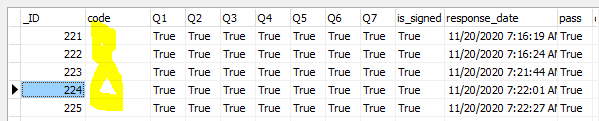
If I do something like:
Client.URi:='https://abc.xxxxx.com:2021/abc';
checklSt:= Client.List<Tdtr_check_raw>;
for checkin in checkLSt do
memo1.Lines.Add( checkin.code );
Then the memo displays all the code values as expected.
So - is there something magic about a column/field called "code'?
