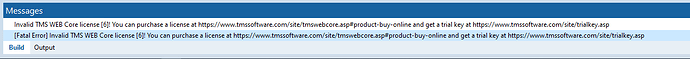Hi,
Because I had to setup new buildmachines, I've changed to smart setup (easier to maintain with FinalBuilder).
In my first virtual buildmachine with D11 everything works perfect. My second - with D12 - I get an error (screenshot).
I know this is a personal license, do I need extra licenses for extra installations?
Regards,
Filip
Normally, when no license is set, when you start the IDE, it should detect there is no license set and ask for your credentials and generate the license info on this machine.
If you don't intend to start the IDE or it somehow does not ask for this info, or you are working with different Windows user accounts, start the license activation tool you can find in the TMS WEB Core folder under subfolder Bin\Win32 and enter your credentials and it should generate the needed license info.
I just switched from "legacy setup" to Smart Setup as well. Installation worked great - much(!) faster than the old setup process.
I ran into that error below too - D12.2 did not ask for my credentials on startup. It's all from the same user account.
I had to run the activation tool manually, as you explained. So all is good.
[Fatal Error] Invalid TMS WEB Core license [6]! You can purchase a license at TMS WEB Core Framework for creating modern web applications in Delphi. and get a trial key at TMS Software | Products
One minor glitch during that migration:
I uninstalled the old version manually, then ran Smart Setup to get the current WC version.
Unter Options it kept the old "Installation directory" setting. I changed that manually to the new path under tms\smartsetup\products ...
Yes, it doesn't remove or change these settings as in most cases, when just performing an update, it is undesirable to change this setting.