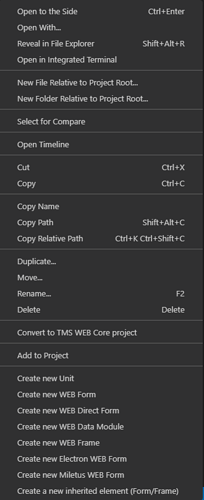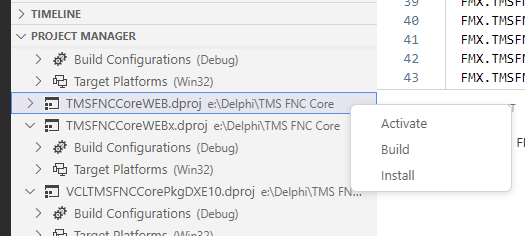According to the installation instructions I have to:
'Browse to the TMS FNC Core folder and open it inside Visual Studio Code'
'In the project manager, select TMSFNCCoreWEB.dproj, right-click and select "Install"'
However, in the context menu there is on option 'Install'.