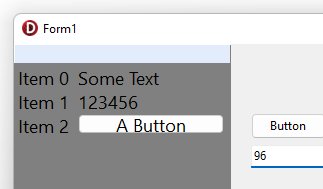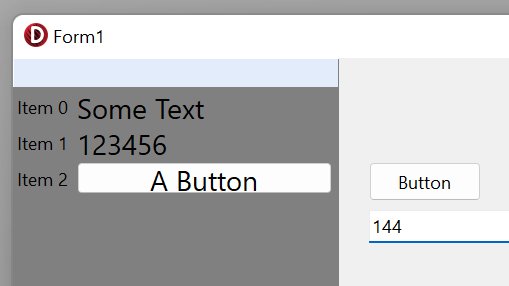The CaptionFont.size and Item.Font.Size do not scale the same between High and Low DPI monitors.
I have both 96 & 144 DPI monitors and when I move an app from 96dpi to 144dpi the CaptionFont.size (the left column) does not change but the Item.Font.Size (the right side) does. The two images are the same app on 2 different monitors. Is there a way to fix this? (InspectorBar is version 1.12.2.2)
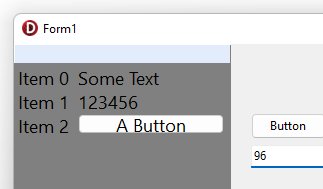
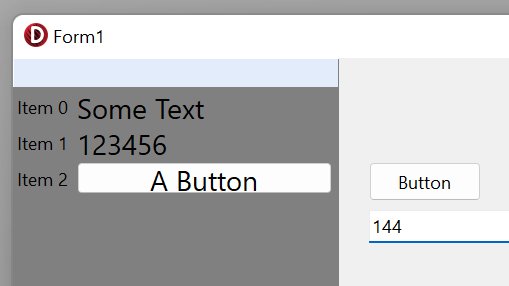
Answer my own question:
procedure TForm1.FormAfterMonitorDpiChanged(Sender: TObject; OldDPI, NewDPI: Integer);
begin
InspectorBar1.Panels[0].CaptionFont.size := InspectorBar1.Panels[0].Font.size;
InspectorBar1.Panels[0].CaptionWidth := round(InspectorBar1.Width / 2.5); // keep the column width ratio the same
Though it would be nice if the control did it for me 
Thanks for reporting.
We traced & solved this issue. The next update will address this.