Hi there
Im creating some Marker InfoWindows. However it does not seem to honour the HTML Bold correctly.
See Sample 1 in Help pfd file....
procedure TFrmMain.WebGMaps1MarkerClick(MarkerTitle:string; IdMarker:Integer;Latitude, Longitude: Double; Button:TMouseButton);
begin
if Button=mbLeft then
begin
WebGMaps1.OpenMarkerInfoWindowHtml(IdMarker,'<b>'+ MarkerTitle + '<br />'+
'Lat : ' + floattostr(latitude)+ '<br />' +
'Lon : '+=floattostr(longitude) + '</b><br />')
End;
end;
This does not display MarkerTitle in bold text. However, changing to (ie add more <b></b>) seems to work....
'<b><b>'+ MarkerTitle + '</b><br />'
Am I doing something wrong, or is this a bug?
Cheers
Lee
Hi,
The sample is correct, the text displayed in the popupwindow is actually displayed in bold.
You can check this by adding text outside the "<b>" tags.
You can check this by adding text outside the "<b>" tags.
Example:
WebGMaps1.OpenMarkerInfoWindowHtml(IdMarker,'test <b>'+ MarkerTitle + '<br />'+
'Lat : ' + floattostr(latitude)+ '<br />' +
'Lon : '+=floattostr(longitude) + '</b><br />')
'Lat : ' + floattostr(latitude)+ '<br />' +
'Lon : '+=floattostr(longitude) + '</b><br />')
The effect you are seeing when adding an extra "<b>" tag is most likely caused by incorrect HTML rendering in the popupwindow which we have no control over.
Hi
Sorry to sound difficult, but I already did that as a test, but it all displays in non-bold.
Im using Windows 10 with Text Size =125% with Delphi XE7
Can you please double check for me....
Thanks
Lee
MarkerTitle := 'should be bold';
Map.OpenMarkerInfoWindowHtml(IdMarker,'Not bold <b>'+ MarkerTitle + '<br />'+
'Lat : ' + floattostr(latitude)+ '<br />' +
'Lon : '+ floattostr(longitude) + '</b><br />');
As you can see MarkerTitle ie 'should be bold' does not render in bold.
Thanks
Lee
This is how your sample code looks when tested here (only added a line break for clarity):
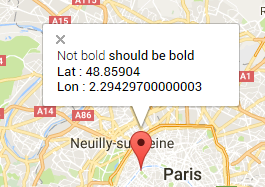
Is this displayed in a different way for you?
Hi there
Yes, mine is displaid different. Ive sent an email to show you......
Thanks
Lee