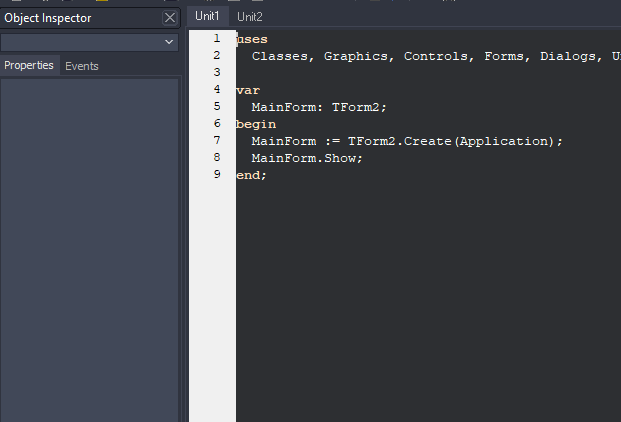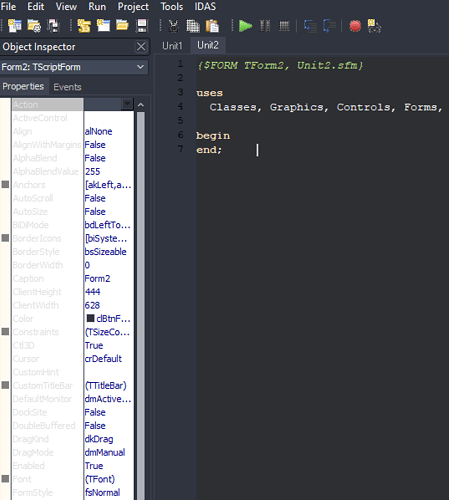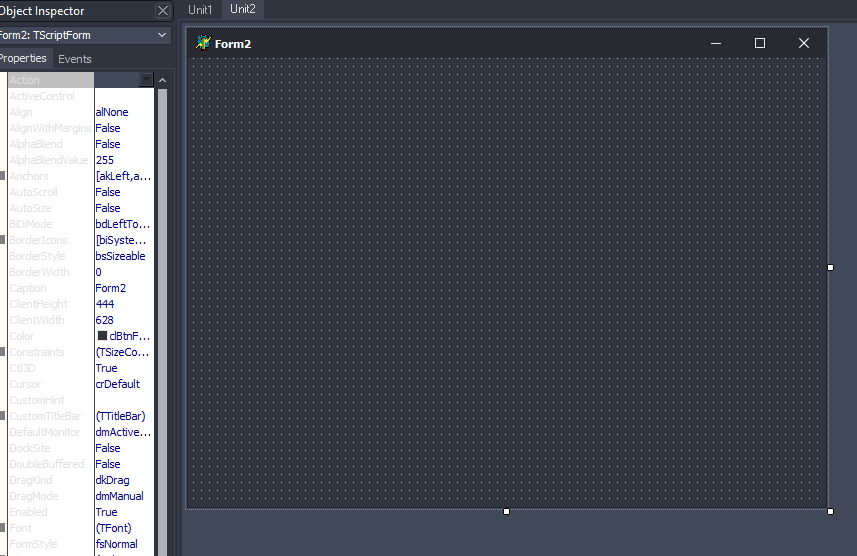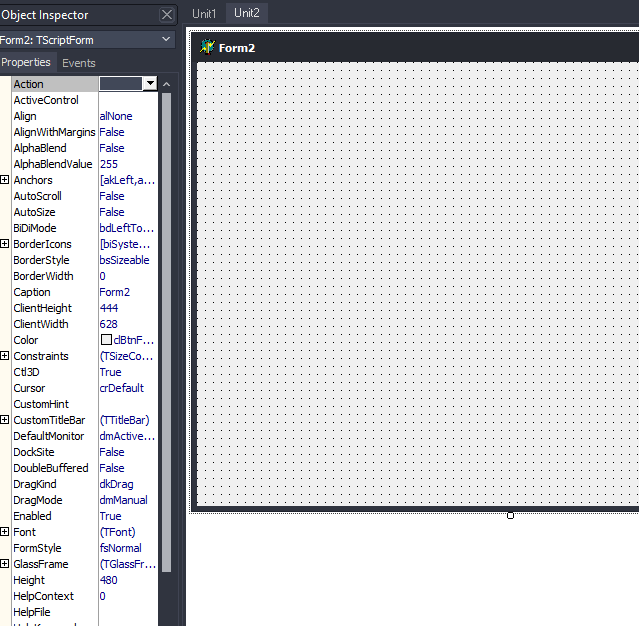I'm using "Windows10 Zodiac 2" theme on my IDE project(using IDEDialog).
When I use "VclStyles" from Github I get incorrect font and background colors
on the IDEInspector.
Is there a way to change background and font colors of the Inspector?
thanks in advance.
Omar Zelaya
With "VclStyles"
With out "VCLStyles"
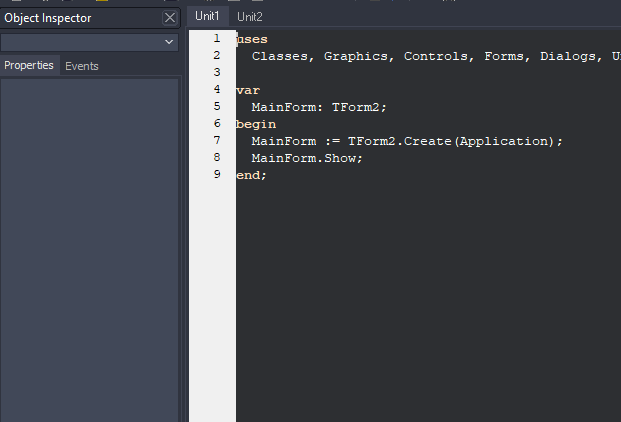
wlandgraf
(Wagner Landgraf)
2
Unfortunately that is currently not possible.
We have several font colors hard-coded inside the code, and it will need a full review to properly make it adaptable to the current style.
Maybe create a feature request for it?
Hi,
Thanks. Can you please guide where to look for in code to change it for my project? My proyect will use "Windows10 Zodiac 2" theme only.
Thanks in advance,
Omar Zelaya
wlandgraf
(Wagner Landgraf)
4
It's mainly in unit InspectorControls. Unfortunately you will have to search for everywhere that sets colors and manually change them.