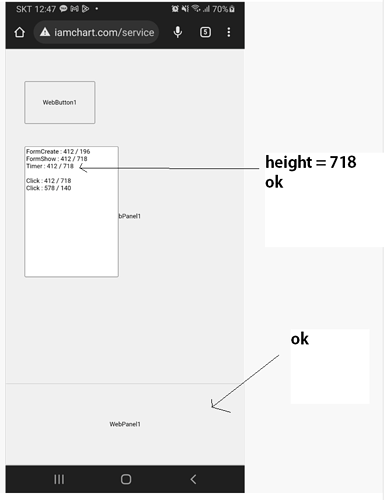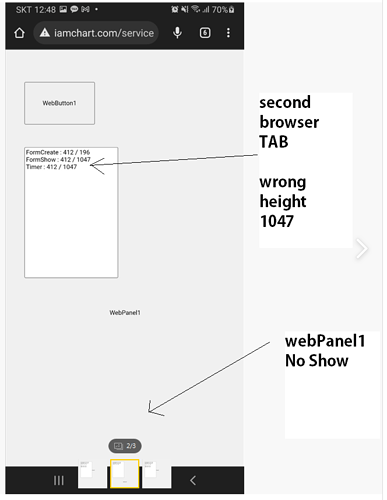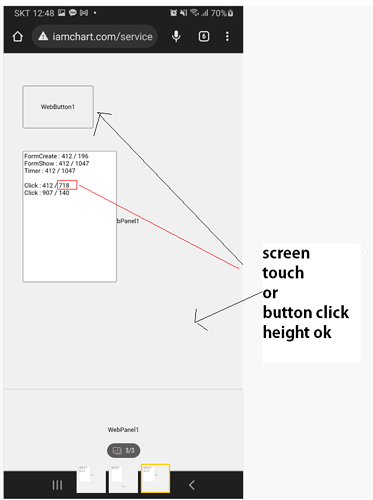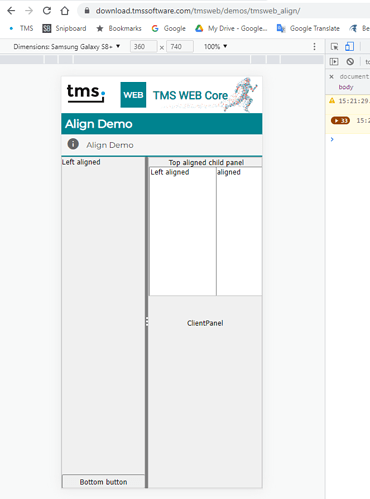I found a big problem with TMS_WebCore.
In mobile chrome, there is a problem that the height of the browser is not called correctly.
When I call the URL for the first time, it loads normally.
However, when I open a new window and run the URL, then the height of the screen is incorrectly loaded (it is loaded larger).
However, if you touch the screen here, the screen height is called up well.
(I tested it on several devices. The same phenomenon occurs.)
The demo of TMS is the same phenomenon.
-
The PC works normally.
-
Problems occur in mobile browsers.
(tested in chrome)
Let's give an example.
Take the source below as an example.
procedure TForm2.WebFormCreate(Sender: TObject);
begin
webmemo1.Lines.Add( 'FormCreate : ' + inttostr(width) + ' / ' + inttostr(height));
WebTimer1.Enabled := true;
end;
procedure TForm2.WebFormShow(Sender: TObject);
begin
webmemo1.Lines.Add( 'FormShow : ' + inttostr(width) + ' / ' + inttostr(height));
end;
procedure TForm2.WebTimer1Timer(Sender: TObject);
begin
WebTimer1.Enabled := false;
webmemo1.Lines.Add( 'Timer : ' + inttostr(width) + ' / ' + inttostr(height));
end;
procedure TForm2.WebButton1Click(Sender: TObject);
begin
webmemo1.Lines.Add( ' ');
webmemo1.Lines.Add( 'Click : ' + inttostr(width) + ' / ' + inttostr(height));
webmemo1.Lines.Add( 'Click : ' + inttostr(WebPanel1.Height) + ' / ' + inttostr(WebPanel2.height));
end;
This is an example of outputting the form size to webmemo1.
When loading for the first time in the browser, it looks like the following.
However, when I open the second tab of the browser and run the URL again, the wrong height is recorded as shown below.
Because it recognizes the wrong height, you can see that WebPanel1 below is also not visible.
However, if you touch WebPanel1 here, then the screen is displayed normally.
The components used in the design are not visible because of the wrong height.
Touch the screen to show it again.
This phenomenon also appears in the WebCore demo.
https://download.tmssoftware.com/tmsweb/demos/tmsweb_align/
Try the method below.
The first page is browser height aware.
look good,
If the same URL is called on the second page
From then on, the height increases, making the component below invisible.
symptoms appear.
It's a pretty important issue.
Please answer me.