Hey Bruno,
How do I change the default font (always: Tahoma) of the ADVRichEditor Toolbar Font Picker dropdown combobox.
Thanks in Advance.
Hey Bruno,
How do I change the default font (always: Tahoma) of the ADVRichEditor Toolbar Font Picker dropdown combobox.
Thanks in Advance.
YourAdvRichEditor.SetSelectionFontName(FontName)
The font picker picks up the font set to the selected text.
If there is no selected text, it picks up the default font set for TAdvRichEditor, i.e. the font set via AdvRichEditor.Font
I using RichEditorFormatButtonBar for my RichEditor.
I changed my font and size via property of components, but on REFBB is still showing me "@malgun gothic" font name.
It is possible to change default font into the fontpicker/combobox or choose "Arial" as default ?
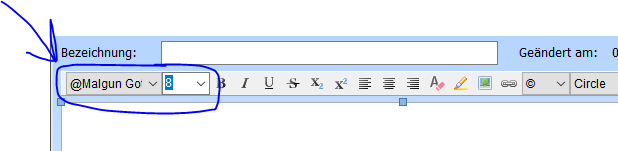
The default is what is picked up from the TAdvMemo.Font property, so, have you tried to change this default font/fontsize?
Yeap, I changed it in properties.
When I start typing it accept my changed settings, but it doesnt show it at formatbuttonbar. Thats make my user confused 
We applied an improvement that will setup the default font in the TAdvRichEditorFormatButtonBar when the TAdvRichEditor is assigned to TAdvRichEditorFormatButtonBar.RichEditor.
This improvement will be included in the next update.