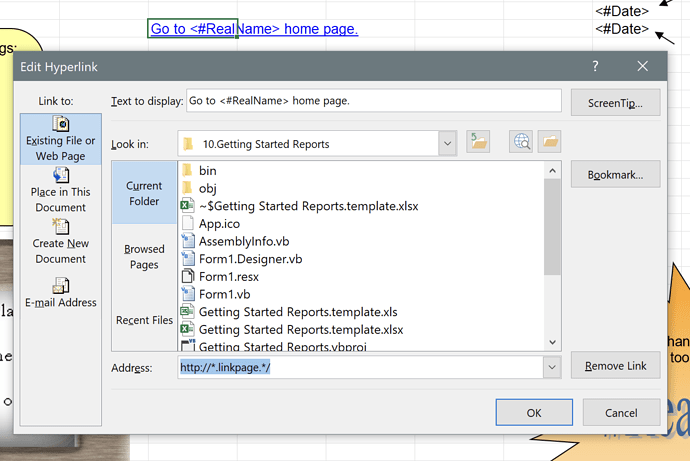We use flexcel to export data to HTML.
We made a template in which we have added in cells the link to the datafields
like <#LinkNaarWebshop> That wordt greate.
Now we like to add a friendly name to our url
I tried =HYPERLINK("<#LinkNaarWebshop>";"webshop") but that didn't make a link in de HTML
Hi,
=Hyperlink() is not exported to HTML, but it should work with normal links.
Have you looked at Getting started with Reports (Delphi) | FlexCel Studio for VCL and FireMonkey documentation
Look at cell G9, right click it and choose "Edit Hyperlink". You should get the friendly name at the top of the dialog, the address at the bottom and you can also edit the screen tip (what Excel will show when you hover over the hyperlink):
Note that as explained in the page I linked first, Excel doesn't allow you to write <#LinkNaarWebshop> in the URL, so you need to use *.LinkNaarWebshop.* instead. (only for the address field)
Thank you, I got it working. I missed the step for the address