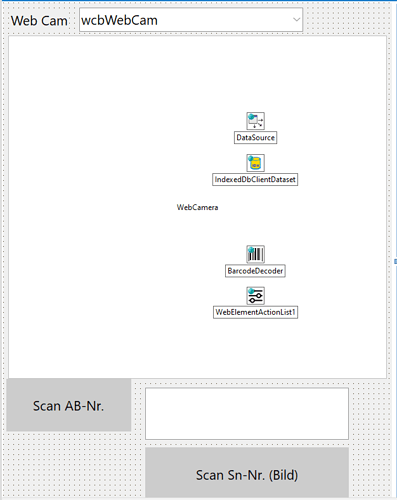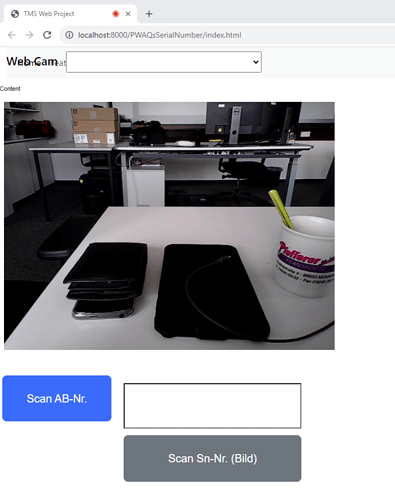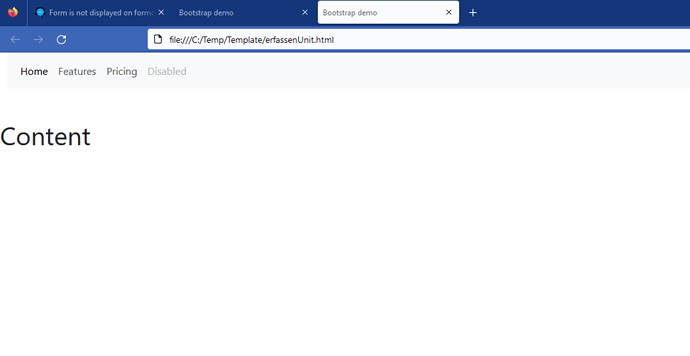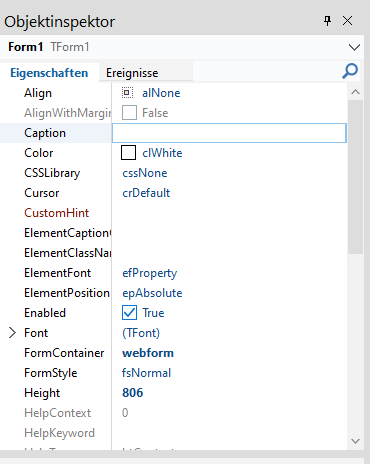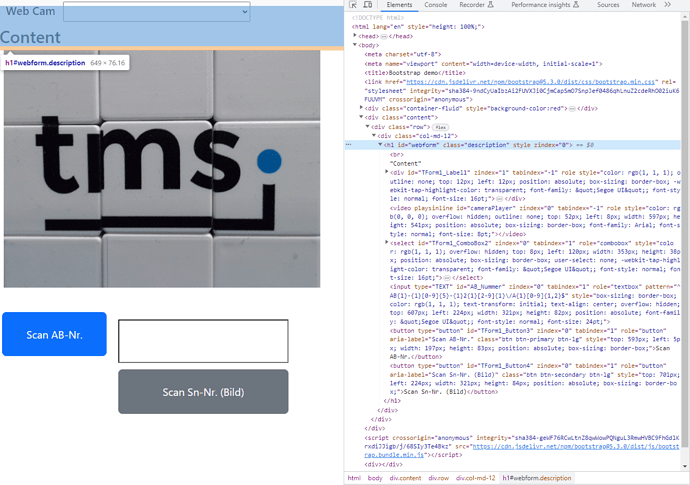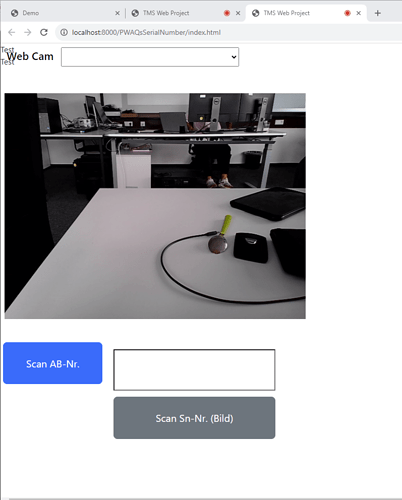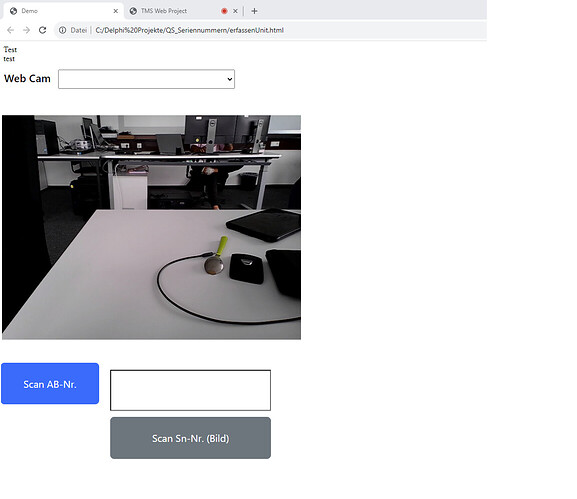Hello,
I am in the process of creating a PWA, according to an example it is sufficient to give a Container ID=webframe and set the property FormContainer=webframe in the properties. Then the form is displayed in this container at the correct position with the ID=webframe.
In the example it also worked excellently. In a self-created PWA, the form is always displayed at the top left, not on the container position.
Can someone help me, have I forgotten a setting, or what am I doing wrong?
Thanks for your help
Klaus
Please give more details. Might depend on container HTML element characteristics.
Hello,
in atachment i have post the source Code an Pictures from the Result.
You can be seen that the webform to be inserted is always placed over the menu.
Project Files
index.html (1.2 KB)
erfassenUnit.html (1.5 KB)
Webform to be inserting
Result
Origin Template
Projekt Properties
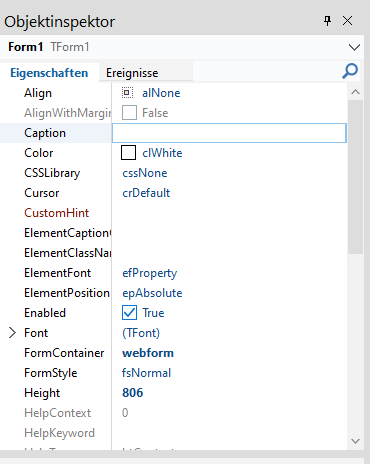
I hope you can do something with the information!
best regards
Klaus
Please send a project with ALL needed files. With just 2 HTML files, I cannot reproduce this.
Also, avoid screenshots of property settings. It's far from efficient to inspect screenshots while you could have simply sent the DFM file holding all settings.
Hello,
ok, i attachment is the source code of project. I hope it helps with the error analysis.
Thanks
Klaus
QS_Seriennummern.zip (3.7 MB)
When I set
Form.ElementPosition = epIgnore
Form.ElementFont = efCSS
the form is displayed in the H1 tag and doesn't change the H1 font or position:
Hello,
thanks for your answer, but it doesn't solve my problem. I saw that the form is inserted at the Html element position H1. That is correct as far as it goes.
I simplified the template again and removed everything unnecessary. However, the first container with the content "Test
Test" will be overwritten by the frame. Why is the shape always drawn on the 0,0 coordinate and the container in front of it is ignored.
A navigation is always overwritten so that it can no longer be used.
What do I have to do to prevent this from happening again!
In the attachment I have the source code again with the simplified template, as well as a picture of what it should look like (photo montage) and how it looks at the moment.
Sorry for all your hard work
best regards
Klaus
QS_Seriennummern.zip (3.7 MB)
I suggest to set all your form controls inside a TWebHTMLDiv and set the WebHTMLDiv.ElementPosition = epRelative
Thanks for the solution, now does what it is supposed to do!
Why does a normal
not work ?
Greetings
Klaus
It needs a HTML container element for the relative positioning that you expect here in this case.