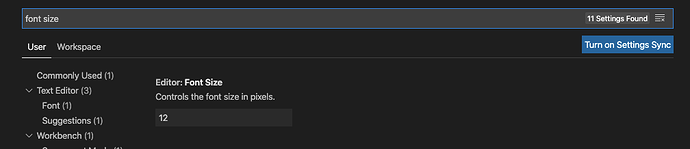Compared with the source code editor the font size used in the designer is slighly bigger which doesn't seem to be optima to mel. Of course, with the key combination Ctrl+Minus the font size can be changed. However, when returning to the code editor the font size is too small (from my point of view).
The advantage of a default font size slighly smaller in the designer is that it will show more properties.and events in the object browser with less need to scroll through the list. Also the tool palette will show more compenents
You can increase the Editor Font Size (i.e. to 14), and then use Ctrl+Minus to decrease the whole VSC size, that way, you can make all font sizes (Designer and Editor) equal. In any case, we take note to make the Designer font size configurable in a future release.
Thanks. This works for me.