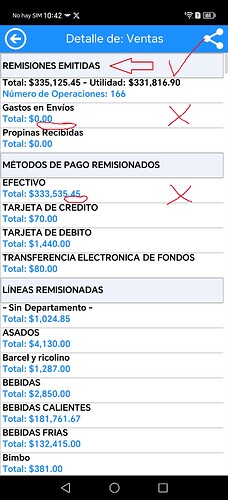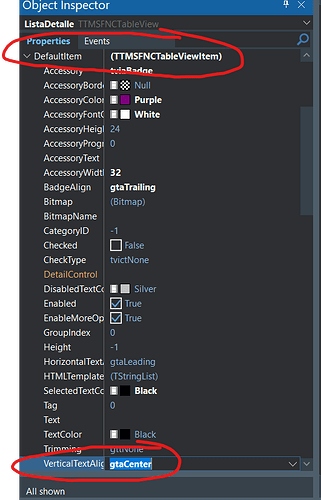Hello
On the screenshoot above you will see that "categories" items align center perfectly at vertical.
However regular items is not aligned vertical as you can see there are spaces on the bottom, my design time properties for such FNCTableView defaul item is as showed below:
I am using Delphi 12.1 with latest FNC UI Pack
Pieter
May 10, 2024, 7:32am
2
If it is wordwrapped HTML text then unfortunately that will not work, is this the case?
On the first image you can see that for every row of the FNCTableViewItems there are two different colors text, black and blue.
In order to separate such content I use HTML tag codes as you told me on another threads.
I used < BR > in order to distinguise one content (black) from the other (blue)
Pieter
May 10, 2024, 10:24am
4
Set Wordwrapping to False at item level
Thanks
That improve the space in the top.
I will not use your recommendation because "wordwrapping" cut the entire phrase of the data of my customer.
So I will keep my logic for right now.
The Item.Text value of every items was formed with the next two lines of code:
Item.Text := '< b >' + ConsultaClientes.FieldByName('Nombre').AsString;#1E90FF " >' + ConsultaClientes.FieldByName('Domicilio').AsString + '< /font >< /b >';