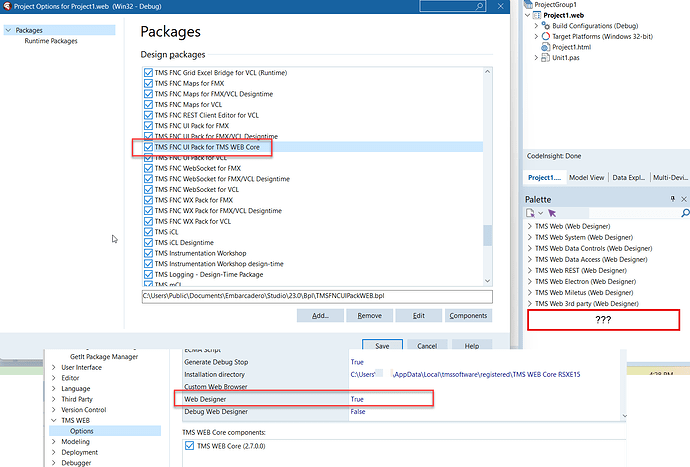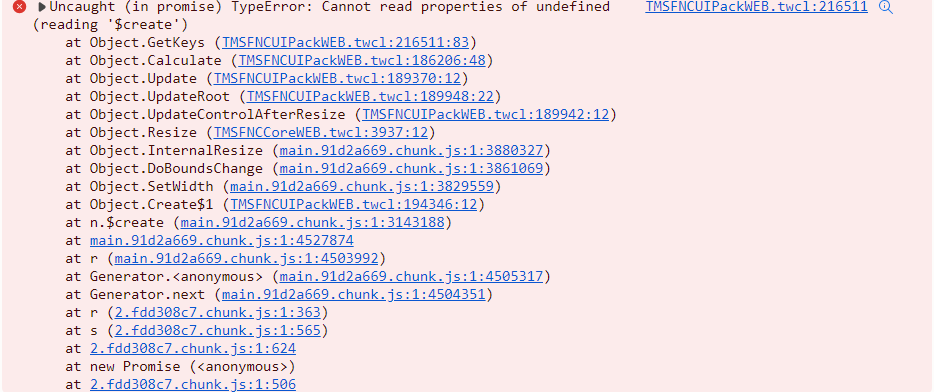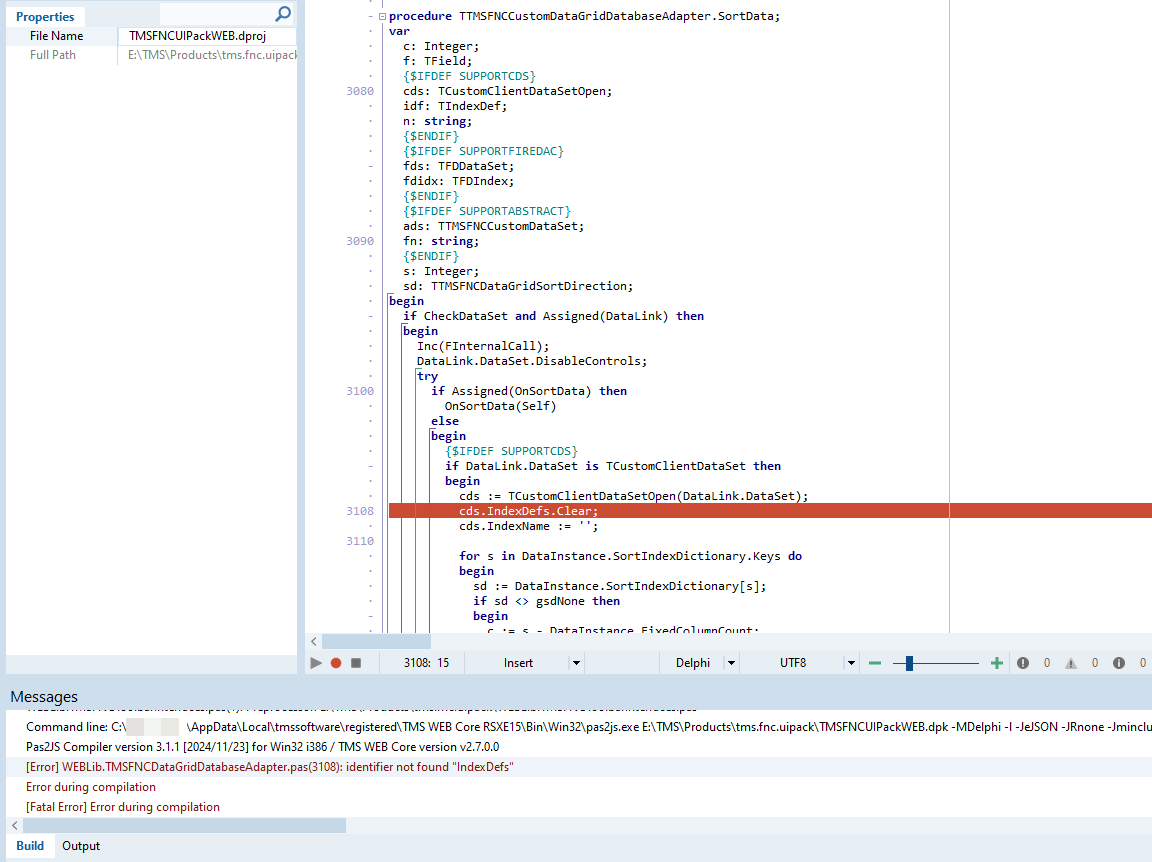As far as I can tell, I have the FNC UI Pack for web installed. It shows up in the packages but not in the Palette. The Web Designer is also set to true; is there anything else I need to do to get it to show up in the Web Designer in a Web Core Application?
I do not see here if you installed TMS FNC Core for Web first?
If you mean "before the web designer was activated" then no. The web designer was already active. Also Webcore 2.7 is the first version I have tried this on.
In order to use TMS FNC UI Pack for Web components, you first need to install TMS FNC Core for Web, as TMS FNC UI Pack for Web depends on TMS FNC Core for Web.
Thanks Bruno, that was the missing link. Now I can add all the components from the UIPack to an Application but not the FNCDataGrid. Does it have additional prerequisites also or is there something else at play?
Is this effectively the latest version?
Yes updated 12 hours ago and checked again just now. Also the Chart component does not appear in the palette though it is showing in the installed packages.
Can you enable under TMS WEB options in the IDE: "Debug Web Designer" and "Show Dev Tools" and then inspect the console in the dev tools and report if you see any errors there?
This is the error that occurs when I try to add an FNCDataGrid.
And attached is the console contents when I load a new Web Application. I'm not sure if there is a log viewer that can make the contents look pretty but there are various Error messages scattered throughout that seem to suggest that there are a few files missing. Also attached is the log for trying to add the FNCDataGrid.
Open Web Application-1734638337340.log (45.6 KB)
Add FNCDataGrid-1734638901541.log (6.7 KB)
We are investigating and will report
We have traced and solved this issue, next version of TMS FNC UI Pack will have this fix included.
Hi Pieter, can you please tell me if the above fix was included in V6.3.0.1?
I am trying to install the updated package TMSFNCUIPackWeb.twcl, but I am getting the below error.
FNC core has already been installed. Are there other packages that need to be installed first or is there still a bug?
Hi,
You need an update for TMS WEB core as well.
Ok. Thanks. I'll give it a go.