Hi
 ,
,  and
and  button images are not showing in series page.
button images are not showing in series page.
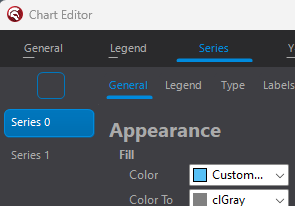
Hi
 ,
,  and
and  button images are not showing in series page.
button images are not showing in series page.
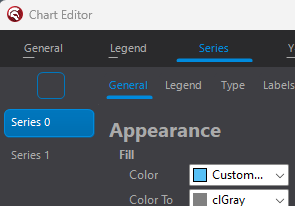
Do you have the latest version installed of TMS FNC Core and TMS FNC Chart?
As this issue was normally fixed in a previous update of TMS FNC Core.
When I posted it, it was the last version. Now I see there's a new Aug/1 version.
FNC Core was the one with a newer version.
This is the FNC Chart version: 2.6.0.8, that I reinstalled after the new FNC Core version.
Video:
Chart Editor Problem.zip (1.2 MB)
Did you also install TMS VCL UI Pack? If so, then you'll also need to update that as well.
VCL UI Pack also was the latest version
Potentially, you might have installed other third party components that are installing SVG graphics on top which then conflicts with the SVG support in FNC. Unfortunately there is little that we can do about this unfortunately. Right now, we are aware of at least 2 libraries / third party component sets that do this: