I am using DrawBlock to dynamically overlay simple line graphics (scales, etc) over another block in a group that contains a bitmap. This works fine on the atDiagram but I also need to export just the group (i.e. the underlay bitmap with the overlayed line graphics) to an image. Getting the underlying bitmap is no problem but I can't find a way to get the line graphics onto an image.
I tried the DrawBlockInCanvas method but that treats the target canvas as a scaled version of the whole atDiagram the block was on, so the drawn block is just floating around somewhere within the canvas.
The only thing I can think of is to create an offscreen atDiagram, set its' size to be the same as the block, copy the block to it, draw the line graphics there, and finally use DrawBlockInCanvas to transfer the whole diagram to am external image. But this seems like a very crude hammer for what should be a small nut!
Is there some way to either transfer the DrawBlock graphic directly to an image or convert the dynamically drawn graphic into the block's static Picture?
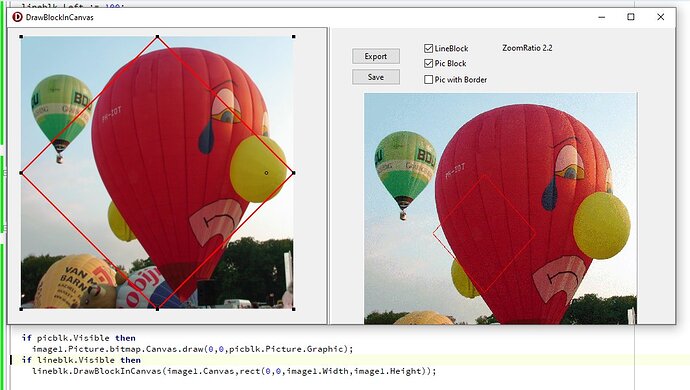
 so please don't touch your checkboxes):
so please don't touch your checkboxes):
