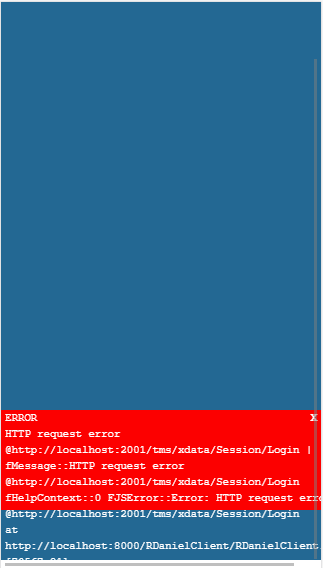How it is possible in TMS Web Core to disable the red popup error message that appears when there is a HTTP request error? and how to catch the error to show a custom template message?. In this post (Exception handling broken?) you explain this kind of errors are catched using JSError class but where could we place this error catch in the code (OnExecute request procedure, (AResponse: string; AReq: TJSXMLHttpRequest) procedure )? We have tried in different sections of the code but the application never catches the error.
Thanks in advance