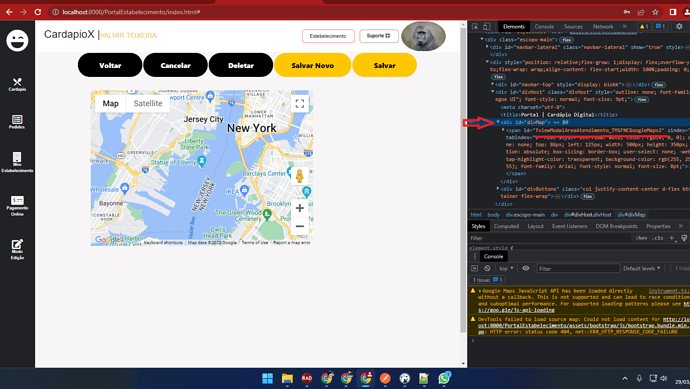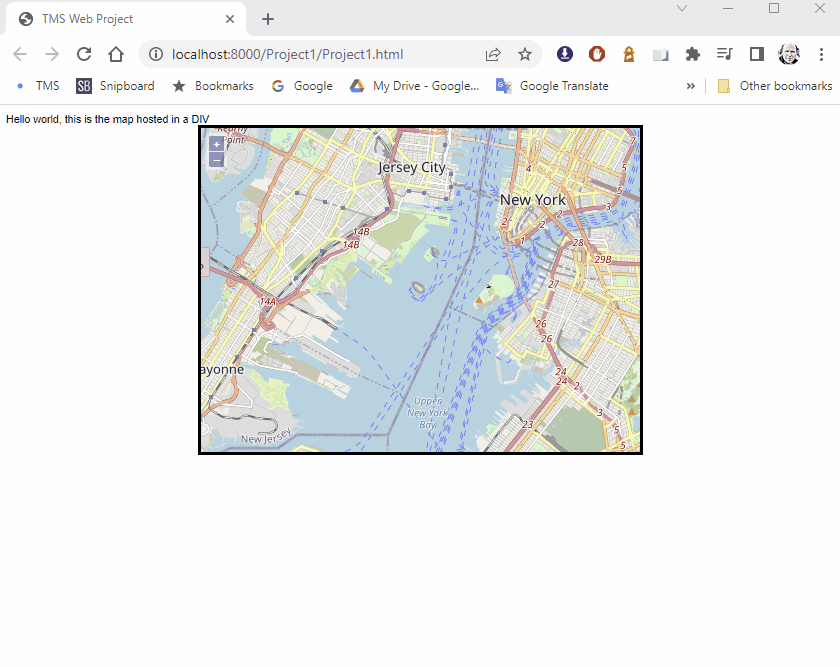i'm making a web application for create polygons, and i'm trying to set the template for the TMSFNCGoogleMaps component. Since this component doean't have a ElementID property, i'm trying to put it inside a TWebHTMLDiv or some other dockable control, but every time i do this, the map renders in the side of the form, not respecting the other elements on the template.
In this template i have 2 main div, the first is for the map, and the second is for some button, when i open the form, the map renders like this:
in the browser web tools, it's showing that the Google map component is inside the first div, as expected, but it's not happening when the form is open. am i missing something?
I cannot reproduce a problem.
FNC Map hosted on WebHTMLDiv mapped on DIV with ID "mydiv" and template contains
<html>
<head>
<meta http-equiv="Content-type" content="text/html; charset=utf-8" />
<title>TMS Web Project</title>
<style>
.center {
border: 5px solid;
margin: auto;
width: 50%;
padding: 10px;
}
</style>
</head>
<body>
Hello world, this is the map hosted in a DIV
<div class="center" style="height:300px;" id="mydiv"></div>
</body>
</html>
to keep div horiz. centered.
As you can see, the position of the client-aligned FNCMaps in the DIV is correct:
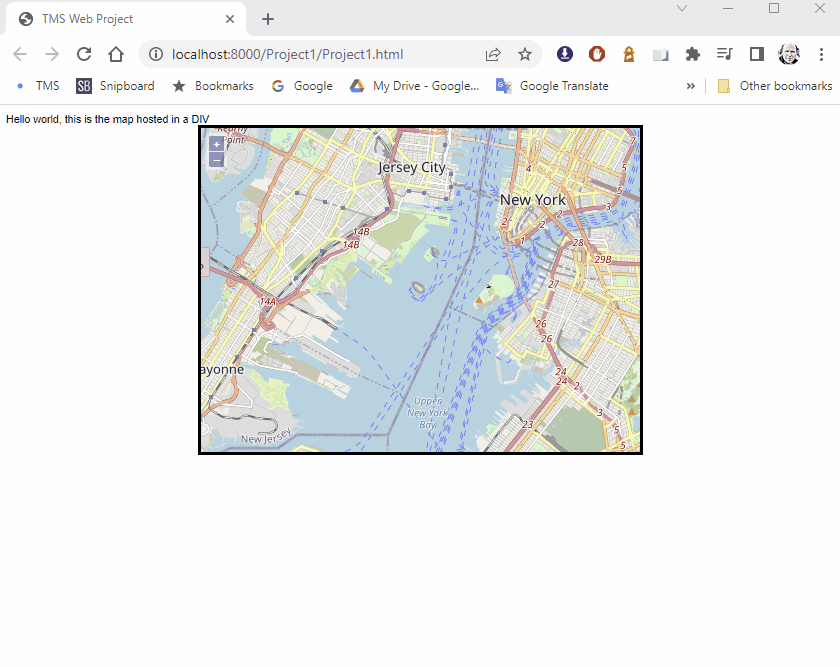
ok, so it seems that is something with my template. This project has a lot of stylesheet, i'll find the guilty one that's making this not working.
thank your for the help.