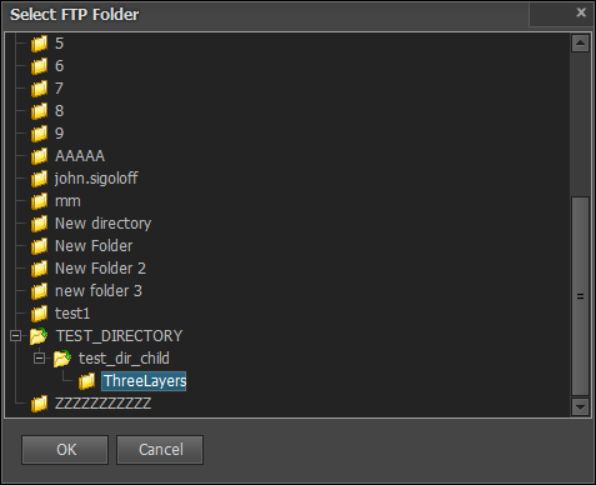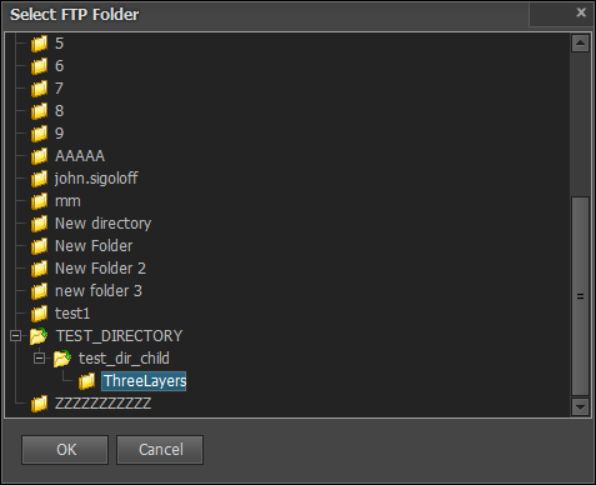
See attached Image for example of what I am trying to achieve: White "Branches" vs Black "Branches"
On attached image please note Open Folder and Closed Folder icons. How do I set these.
Have not tried the following because I don't know how to assign to TadvtBitmap. Do I use a PictureContainer ?
procedure TForm1.AdvTreeView1BeforeDrawNodeExpand(Sender: TObject;
AGraphics: TAdvGraphics; ARect: TRectF; AColumn: Integer;
ANode: TAdvTreeViewVirtualNode; AExpand: TAdvBitmap; var AAllow: Boolean);
begin
end;
By white branches i mean all text and lines of the TADVTreeView should be white as in the attached Image.
Thanks for all your help...
The answer is: NodesAppearance.Font.Color := clRed;
1 Like
Pieter
(Pieter)
4
You can use the following code:
procedure TForm14.AdvTreeView1BeforeDrawNodeExpand(Sender: TObject;
AGraphics: TAdvGraphics; ARect: TRectF; AColumn: Integer;
ANode: TAdvTreeViewVirtualNode; AExpand: TAdvBitmap; var AAllow: Boolean);
begin
AAllow := False;
AGraphics.PictureContainer := PictureContainer1;
AGraphics.DrawBitmapWithName(ARect, 'MyImage');
end;