Hi All,
I use the tadvwebbrowser for password protected sites. Twebbrowser used to remember a previous session login, but with tadvwebbrowser you need to login every time again. Can a login be remembered?
Hi,
Yes it can, but we noticed issues with caching. I've sent an incremental source update that should fix the issue. Check you PM messages. The AutoClearCache property is new, and let's you switch off cache clearing, so the next time you log in, you can preserve login session.
Hi Pieter,
It solves the actual session, but the next time you start the program the inlogcredentials are forgotten.
Would you have an solution for that too? Is there documentation for this?
Greetings
Hi,
Did you set AutoClearCache to False?
Yes in code in the initialisation of the program.
Can you programmatically create an instance of TAdvWebBrowser and then make sure AutoClearCache is set to False, before the Parent property is set?
Hi Pieter
I have the AdvWebbrowser integrated on a form, so I can not do that.
The latest version (installed yersterday) does not remember the password.
I checked it out:
-
In settings

-
But the AdvBrowser does not offer the posibility to save the password.
-
Even if I have saved the password in edge: it is not remembered.
-
Even if I saved it in Canary: It is not remembered.
(How can I check which Edge is used in my program edge/canary?)
Note: If I check the passwords in settings I can see only passwords for the siteroot: not for subdirs (which I have protected with .htaccess)
How to procede? (It is a serious problem for my customers)
Harald Krijger
Hi,
We have detected an issue with the caching. (See private messages for an incremental source update). To make sure you are using the proper version please follow the steps:
- Extract sources from AdvWebBrowser.zip and copy them into the installation directory of TMS VCL UI Pack.
Please uninstall Canary, and install the Evergreen WebView 2 runtime from this page:
https://developer.microsoft.com/en-us/microsoft-edge/webview2/
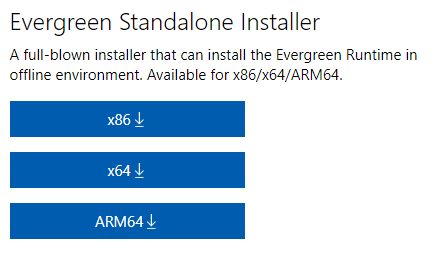
- Restart the IDE.
- Set AutoClearCache to False in the constructor of the form:
procedure TForm1.FormCreate(Sender: TObject);
begin
AdvWebBrowser1.AutoClearCache := False;
end;
This should fix the cache issue. It's unclear however how to prompt for saving a password. The embedded browser version is not the same as the stable or canary version that is installed on the machine.