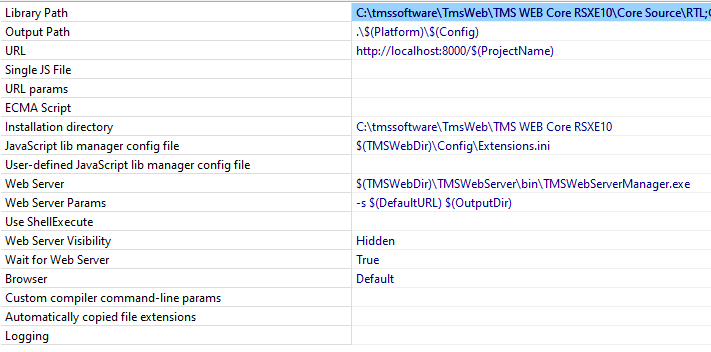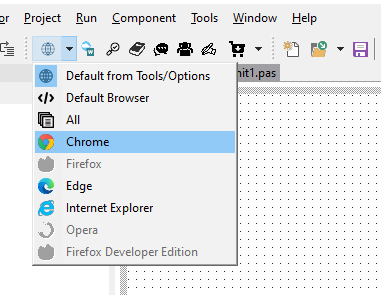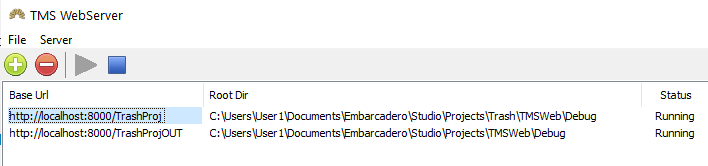Using the simplest of WebCore Applications and running it from within Delphi (Berlin) fails to launch the browser.
If the project(.dpr) is saved directly in the ".../Documents/Embarcadero/Projects" folder, the browser launches.
If the project(.dpr) is saved in a subdirectory. eg ".../Documents/Embarcadero/Projects/Trash" folder, it compiles with no error but does not launch the browser.
If I type the url directly into the browser it displays correctly.
http://localhost:8000/TrashProj/TrashTest.html
What am I missing?
Check in Options, TMS WEB,
Web Server
Web Server Params
Web Server should point to TMSWebServerManager.exe and params is normally -s $(DefaultURL) $(OutputDir)
The same behaviour occurred with the trial version and I had hoped it would go away with the licensed version.
The options are set as you have suggested.
The only thing I had fiddled in options after install was the Library Path as it was blank and I was following suggestions from Wagner's course video.
Up to now I have turned a blind eye, but it is stopping me in my tracks as I am attempting to use the TMS XData Web App Generator. If I launch via delphi having resaved the dpr directly under projects, it fails to find the linked css files.
What browser is selected in the IDE?
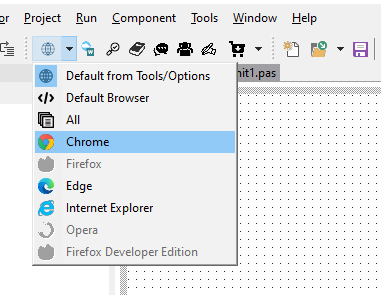
Do you see in the Windows taskbar the TMS Debug Web Server running?

Try to right-click and open it and see the URL & root dir there.
Chrome is the default Browser.
The TMS Debug Web server is running.
The Browser does not open for the top row shown in the image.
The Browser does open for the second row.
Typing the Url into the Browser directly shows correctly
Please look into the Win32\Debug folder under your project folder. In your case it should be
C:\Users\User1\Documents\Embarcadero\Studio\Projects\Trash\Win32\Debug
There should be a TrashProj.exe and a TMSWebRunner.ini. If you double click the TrashProj.exe, Chrome should start with http://localhost:8000/TrashProj. If not, how does the URL in the TMSWebRunner.ini look like? It should be
URL=http://localhost:8000/$(ProjectName)
The directory contains the correct 2 files.
The exe does NOT launch the browser.
The contents of the ini are copied below.
[Paths]
HtmlPath=C:\Users\User1\Documents\Embarcadero\Studio\Projects\Trash\TMSWeb\Debug
HtmlFile=TrashTest.html
DefaultURL=http://localhost:8000/TrashProj
SingleInstance=0
Debug=0
DebugManager=C:\tmssoftware\TmsWeb\TMS WEB Core RSXE10\Bin\Win32\TMSDBGManager.exe
URL=http://localhost:8000/$(ProjectName)
URLParams=
Browser=1
Electron=0
ElectronBuild=0
How does your registry under
HKEY_CLASSES_ROOT\ChromeHTML\shell\open\command
look like? On my PC the default value is
"C:\Program Files\Google\Chrome\Application\chrome.exe" --single-argument %1
And I have another question: What happens if your try another browser?
My Registery has
"C:\Program Files (x86)\Google\Chrome\Application\chrome.exe" --single-argument %1
Remember : The Browser successfully launches from the Projects folder and from other folders in c: directory. Just not from the subfolder of Projects
The registry key is correct.
What happens if you save a project somewhere else, e.g. under c:\temp? And could you please try the Edge or the IE?
Projects saved elsewhere DO launch.
Projects saved directly to Documents/embarcadero/Studio/projects DO Launch
SubFolder of Documents/embarcadero/Studio/projects DO NOT Launch
Edge does not launch from Projects/Subfolder.
Internet explore does not launch from Projects/Subfolder
I can only suspect there is something with folder permissions set in your Windows operating system that is too strict.
I suggest to use folders for which no special permission settings apply.