I have a bootstrap web core app that uses some edits and one TWebDateTimePicker. The bootstrap styling being used is the default that web core automatically adds. I haven't changed anything with the ElementClassName.
The styling between a TWebEdit and a TWebDateTimePicker is different, and it doesn't look good. How can I sort this out?
Also, the popup form has a black border around the form. I have an ElementClassName of "card border-4" on a WebPanel to show the gray border. I'd like to remove the black border. How can I do that?
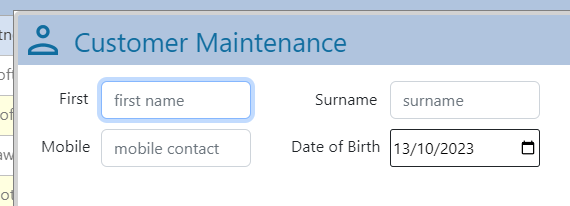
Thanks,
Paul