CODE
WDS_Spelare.Edit;
WDS_Spelare.Append; It is here the error message appears
TABLE WDS_Spelare
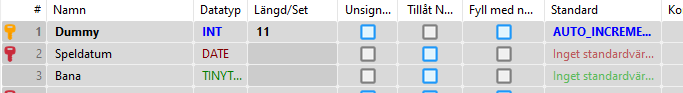
ERROR MESSAGE Field Dummy is required, but not supplied
CODE
WDS_Spelare.Edit;
WDS_Spelare.Append; It is here the error message appears
TABLE WDS_Spelare
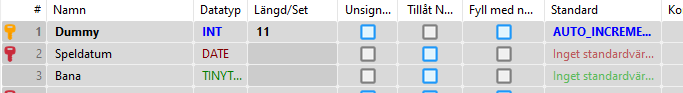
ERROR MESSAGE Field Dummy is required, but not supplied
Do you have more details?
Is this in connection with a TWebDBTableControl?
Were all fields, i.e. also field Dummy added as persistent fields to the dataset?
This is how it is created when imported with aurelius
[Entity]
[Table('inkaplayer')]
[UniqueKey('Speldatum')]
[Id('FDummy', TIdGenerator.IdentityOrSequence)]
Tinkaplayer = class
private
[Column('Dummy', [TColumnProp.Required, TColumnProp.NoInsert, TColumnProp.NoUpdate])]
FDummy: Integer;
This is the fields in WDS_Spelare
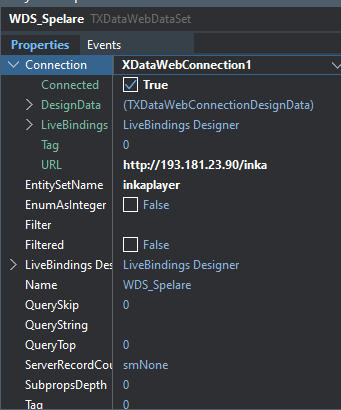
No TWebDBTableControl
Set the Required property of Dummy field to False.
When creating the database with HeidiSQL it is not possible to set an AUTO-INCREMENT field to accept NULL
I have created a new database that my program is conected to
Then made a new import with aurelius
But on all tables ther is inpossibel to save a new post
The new database is exactly the same as the old one
so somthing must have change with the import from aurelius
I have now tried withe several of the tables. Same result on all.
If I make a new post with HeidiSQL there is no problems
Maybe you have your TField.Required property set to True in the dataset? Can you please check and if that's the case, can you try to change it to False and test again?
think we talk over each others head so let me describe the problem from the begining
8 month ako when I worked with my program I had it up en running
Later my server, an external server. vas hacked so my database was destroyd.
I was a little disapointed and put down my programing for several month.
When I decided to start again I had to build my database from scratch again I then looked in my code to figure out whitch tabels and fields I needed.
I then imported the data base with aurelius compiled it and so far all was good
But when running it the problems started BUT THERE WAS NO CHANGE IN THE CODE
so as I see it. It must be the code that the aurelius import made that in some whay is different from a Year ago
I didn't receive any follow up on this.
TField.required is set to true.
But that is coming from aurelius
How do I do so that aurelius is not setting it to true when importing
else I hav to change more then 300 fields every time a make a new import
You can import it using TMS Data Modeler and remove the TColumnProp.Required from the list of column properties using customization script. For example:
procedure OnColumnGenerated(Args: TColumnGeneratedArgs);
begin
if Args.DBField.FieldName = 'Dummy' then
begin
TCodeSnippetExpression(Args.ColumnAttr.Arguments[1].Value).Value := '[TColumnProp.NoInsert, TColumnProp.NoUpdate]';
end;
end;
I never worked with the data modeler so a step by step instruction would be nice
But why did i work with Aurelius import a Year ago and not now
TMS Web Core had a bug fix, it was not correctly enforcing TField.Required property.
What do you mean?
How does this error relate to the original report you made about "field must have a value"? Have you solved the previous error?
Please, if this is a different issue, open a different topic.