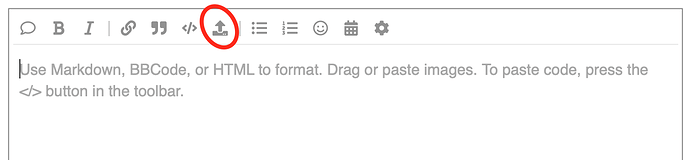Hi,
Since I could not figure out how to attach files, I also send this question, with attachments, to info@tmssoftware.com
Using Oracle VM VirtualBox, On my desktop PC, I installed Ubuntu Server 16.04 and also PostgreSQL 12.
I also installed PostgreSQL client library for Ubuntu Server.
I configured the firewalling on Ubuntu server and using pgAdmin on my Windows laptop, I'm able to access the Postgres database in Ubuntu server on the desktop in VirtualBox.
Referring to the YouTube video:
Creating a REST Server on Apache Linux using Delphi and TMS XData - Part 5: TXData/Aurelius server
Following Part 4: TMS Sparkle with Apache, I created the Apache loadable module and after transferring it to Ubuntu and restarting Apache I do get the "Hello from Sparkle!" from Apache.
I then followed Part5: TXData/Aurelius server and created a loadable module with the same name as in Part4 and therefore I could use the same Apache config files as in Part4.
In Delphi, I created a new TMS Aurelius DBConnection and used the option to use a 3rd party component (Adapter Mode) with:
Adapter: FireDac
SQL dialect: PostgreSQL
I then, in Delphi, using the TAureliusConnection component do a successful "Generate entities from database ..."
After compiling for Linux 64 bit, I deployed the Apache loadable module to Ubuntu server and tried to restart Apache without success.
Apache gave the error message:
Job for apache2.service failed because the control process exited with error code. See "systemctl status apache2.service" and "journalctl -xe" for details.
I attached the error.log file and also my program code.
Regards,
Nols Smit