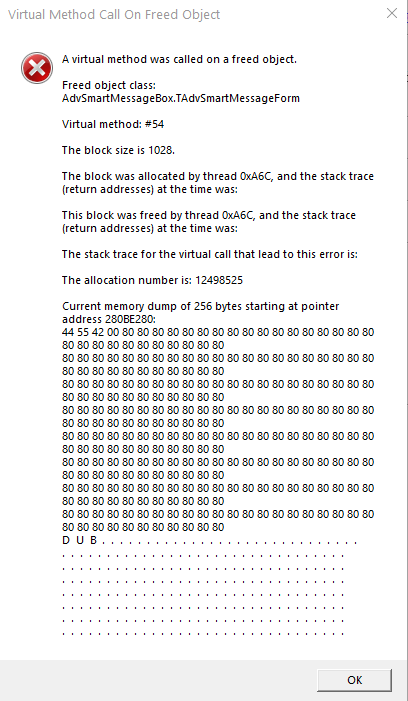I am using the Tadvsmartmessage and sometimes I get random exception reports from TeurekaLog without any visible error in the application for user. I believe it happens with mouse use with other Windows' apps and windows.
Access violation at address 01CC288E in module 'app.exe'. Read of address DEADBFC7.
It happens in line 1887 of AdvSmartMessageBox and the assebly report is the following:
; Base Address: $1CC2000, Allocation Base: $400000, Region Size: 20160512
; Allocation Protect: PAGE_EXECUTE_WRITECOPY, Protect: PAGE_EXECUTE_READ
; State: MEM_COMMIT, Type: MEM_IMAGE
;
;
; AdvSmartMessageBox.TAdvSmartMessageForm.Animate (Line=1882 - Offset=476)
; ------------------------------------------------------------------------
01CC2858 8BD3 MOV EDX, EBX
01CC285A 8B45FC MOV EAX, [EBP-4]
01CC285D E83251A7FE CALL -$0158AECE ; ($00737994) Vcl.TControl.SetHeight
;
; Line=1883 - Offset=486
; ----------------------
01CC2862 E815D4FFFF CALL -$2BEB ; ($01CBFC7C) AdvSmartMessageBox.IsVista
01CC2867 84C0 TEST AL, AL
01CC2869 740B JZ +$0B ; ($01CC2876) AdvSmartMessageBox.TAdvSmartMessageForm.Animate (Line=1885)
;
; Line=1884 - Offset=495
; ----------------------
01CC286B 8B45FC MOV EAX, [EBP-4]
01CC286E 8B10 MOV EDX, [EAX]
01CC2870 FF92CC000000 CALL DWORD PTR [EDX+$000000CC]
;
; Line=1885 - Offset=506
; ----------------------
01CC2876 A1F0191103 MOV EAX, [$031119F0] ; Delphi Object "TApplication"
01CC287B 8B00 MOV EAX, [EAX]
01CC287D E8A2BABAFE CALL -$0145455E ; ($0086E324) Vcl.TApplication.ProcessMessages
;
; Line=1886 - Offset=518
; ----------------------
01CC2882 6A14 PUSH $14
01CC2884 E807937FFE CALL -$01806CF9 ; ($004BBB90->75B63CA0) KERNELBASE.Sleep
;
; Line=1887 - Offset=525
; ----------------------
01CC2889 8B45FC MOV EAX, [EBP-4]
01CC288C 8B10 MOV EDX, [EAX]
;
; Line=1887 - Offset=530
; ----------------------
01CC288E FF92D8000000 CALL DWORD PTR [EDX+$000000D8] ; <-- EXCEPTION
;
; Line=1888 - Offset=536
; ----------------------
01CC2894 83C305 ADD EBX, 5
01CC2897 7105 JNO +5 ; ($01CC289E) AdvSmartMessageBox.TAdvSmartMessageForm.Animate (Line=1880)
01CC2899 E8428174FE CALL -$018B7EBE ; ($0040A9E0->0065E4D0) EInject._IntOverHook
;
; Line=1880 - Offset=546
; ----------------------
01CC289E B805000000 MOV EAX, 5
01CC28A3 03C6 ADD EAX, ESI
01CC28A5 7105 JNO +5 ; ($01CC28AC) AdvSmartMessageBox.TAdvSmartMessageForm.Animate (Line=1880)
01CC28A7 E8348174FE CALL -$018B7ECC ; ($0040A9E0->0065E4D0) EInject._IntOverHook
01CC28AC 3BD8 CMP EBX, EAX
01CC28AE 7EA8 JLE -$58 ; ($01CC2858) AdvSmartMessageBox.TAdvSmartMessageForm.Animate (Line=1882)