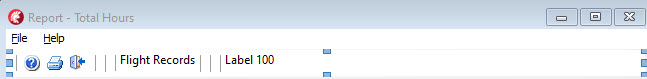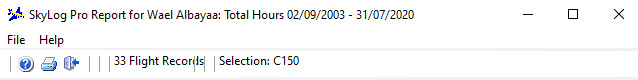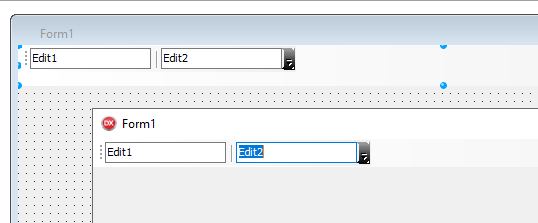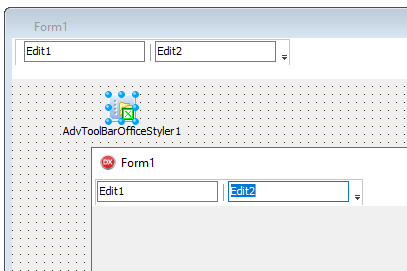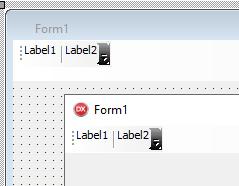I cannot get AdvToolBarSeparators to separate two TEdits on a TAdvToolBar at runtime - as shown in the following images:
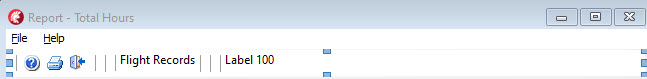
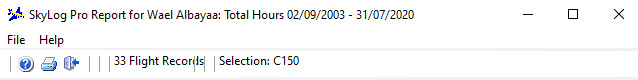
They separate a TAdvGlowButton and a TEdit but not 2 TEdits as far as I can make out. I Have tried different property values to no avail.The top image is at design time, and the bottom at runtime.
I retested this here but I could not reproduce this. Test performed with default TAdvToolBar settings.
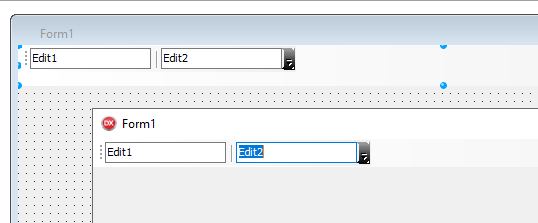
Thanks Bruno. The problem is caused by the attachment of a TAdvToolbarOffice Styler with default settings; removing it fixed the problem.
Even with a TAdvToolBarOfficeStyler, I can still not reproduce this:
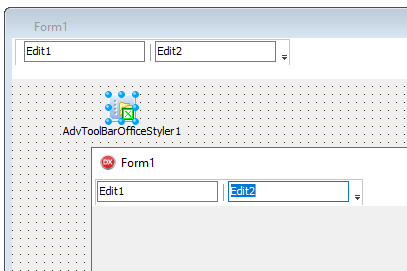
Ah, sorry Bruno, they are TLabels not TEdits.
Cannot be reproduced either with two TLabel instances.
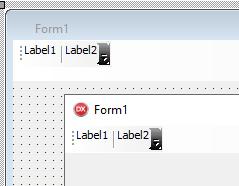
Ok, further info to reproduce the problem:
- Make sure Label1.AutoSize:= True and no ToolBarStyler is connected.
- Run the app assigning a runtime Label1 caption of, say, 'This is a Test'. All is ok.
- Assign a default AdvToolBarStyler to the AdvToolBar.
- Run the app again as in 2 and note how the Label1 runtime caption now overlaps into Label2's caption.
Issue can be worked around by not using a ToolBarStyler or setting Label1.AutoSize:= False and ensuring the Label1 width is adequate to contain the runtime caption.
Is this issue likely to be fixed or shall I just use one of the workarounds?
Please provide a sample source project with which we can reproduce the problem. We tried numerous times to reproduce this ourselves here and time and time again, there appeared to be information missing.
Ok, here it is. In creating the demo, I see the problem only occurs if the Label captions are set from the calling form. This is probably why you didn't see it - my fault sorry.
See: www.skylogservices.co.uk/Utilities/Skylog/Separator.zip
I'm using 10.4.1 with W10 and the latest TMSVCLUIPack.