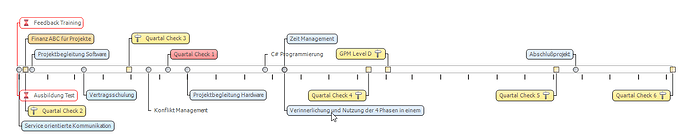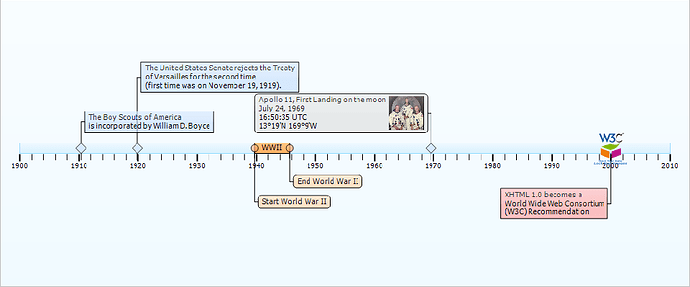Hello, Unfortunately, trying to save a created timeline into an image does not work. Neither with Makescreenshot nor with Savetofile. Only one empty bitmap is created at a time. How can the timeline be exported to a bitmap?
thank you
I retested this with:
procedure TForm1.Button1Click(Sender: TObject);
begin
AdvSmoothTimeLine1.SaveToImage('e:\tms\temp\timeLine.png',600,100, itPNG);
end;
and the image was generated
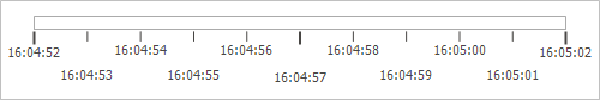
This is my code
TimeLine_PlanAnsicht.SaveToImage('c:\temp\timeLine.png',600,100, itPNG);
this is a screenshot of the timeline
this is the exported picture
It is unclear what is wrong with this export?
The image that was exported is the one below the screenshot. The exported image only has a few lines and is otherwise blank. The image with the timeline is a direct screenshot from my program and I would like to export exactly this timeline as an image so that I can import it into a pdf
I cannot reproduce this.
I added to the AdvSmoothTimeLine features demo
procedure TForm235.Button2Click(Sender: TObject);
begin
AdvSmoothTimeLine1.SaveToImage('e:\tms\temp\demo.png', 960,400, itPNG);
end;
with result
Thanks for the support. I also added the “Export” line to the demo program and it works. Unfortunately, the same line in my program doesn't work. I'm a bit at a loss and will keep looking for the solution.
thanks!