Hi to all,
in my project i have a little form with panel and 2 advedits.
The edits are top aligned and their label is setted to stay "topLeft".
When booth are aligned to top, this procedure does not take care of the label.
Here the panel with the edits not aligned
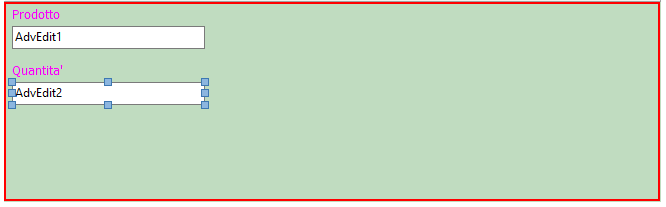
Here with first edit aligned to top
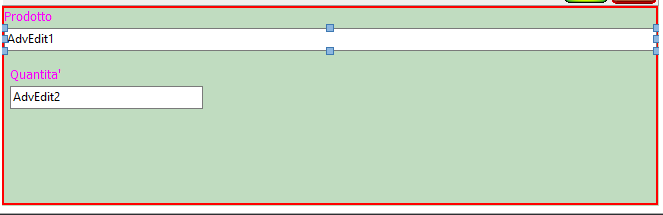
And here booth aligned to top
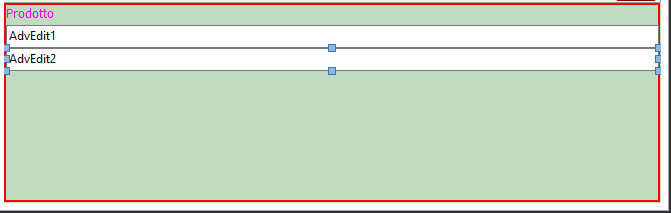
As you can see the second edit is aligned to top but label is not considered.
The same happend with others label alignment (i.e. bottom).
There's something i miss ??
Thank you for reply
Regards
Daniele