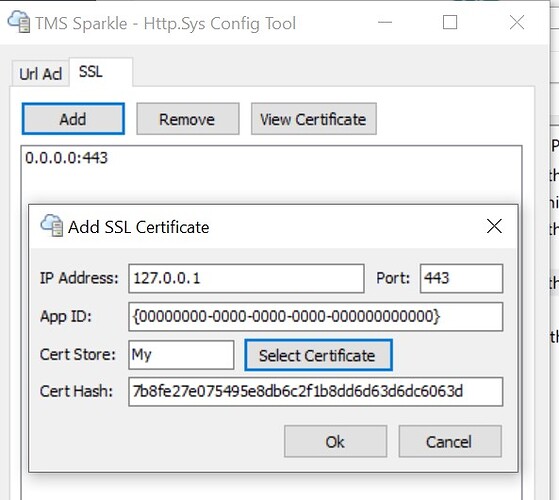I know about this article but I wanted to test using windows self signed local certificate for testing. So I tried to create one using this command:
New-SelfSignedCertificate -CertStoreLocation Cert:\LocalMachine\My -DnsName "mylocalsite.local" -FriendlyName "MyLocalSiteCert" -NotAfter (Get-Date).AddYears(10)
I dont know what I should change "mylocalsite.local" to ? then I open TMSSubscriptionManager2.exe and add the certificate like this:
Then what I should do ?