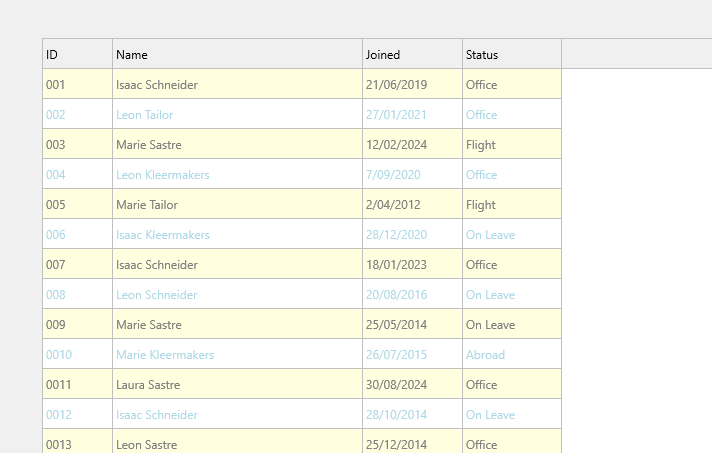Delphi 12.2, developing in FMX, using Nero-style (if that matters), having a grid with several rows and banding on. Dependent on certain conditions I need to format an entire row in a certain font color. Works fine on regular rows but is not applied to banded rows.
Setting AHasPriority=true like suggested in the "banding+cell coloring bug" post does change the font color but then also the background of the rows are now all, in my case due to the Style, white. Banding gone.
I could try setting, by testing if that particular row is a 'banded row' and then setting the background color as well as the stroke color, but why? Also this seems to be a very slow action considering I have hundreds of rows.
Also, why is there not a checkbox inside the settings to take care of this? Or, why is this different than the previous FNCGrid. Does TMS realize that I have been wasting more than 10 hours on converting my code to migrate to their DataGrid because they are saying to use their DataGrid instead of the regular Grid? I feel to change because that comment, in RED, in their regular grid makes me think they will be mothballing their regular grid, which in my opinion works far better and seems a more robust and complete component than the DataGrid. The more I'm working with this grid the less complete the grid's code seems. Please TMS, please properly finish and test a component before you release it and be a 100% sure before you are telling your customers in RED lettering to change to a half-baked component.
For now my only solution to this seems to be having to turn banding off.
Sorry for my rant but I had to get this off my chest. No intentions to hurt anyones feeling but just wanted to explain my struggles as a loyal customer of their otherwise great components.
for aRow := 1 to TMSFNCDataGrid.RowCount-1 do begin
if MyCondition=True then begin
for Acol := 0 to TMSFNCDataGrid.ColumnCount-1 do begin
TMSFNCDataGrid.FontColors[Acol,Arow] := claGray;
end
end
else begin
if SomOtherCondition=true then begin
for Acol := 0 to TMSFNCDataGrid.ColumnCount-1 do begin
TMSFNCDataGrid.FontColors[Acol,Arow] := claLightBlue;
end;
end;
end;
end;
There are more problems with the DataGrid such as scrolling speed. Due to TMS closing a topic when a 'sort-of' answer is provided I will be creating another post for the scrolling speed.
I hope TMS will address these in another update. I was hoping that they new about this problems and would have fixed them in the previous update. I guess I am the first to let them know.