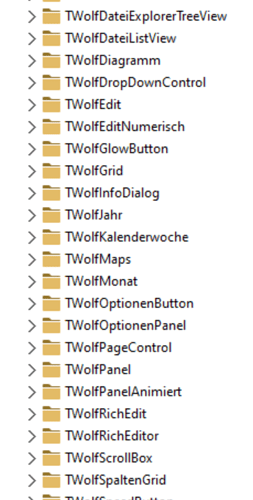So for everyone who is maybe running into the same problem. After i wasted a full day for this i found the problem (and solution). It is indeed no TMS-Problem neither a "real" problem that we where causing ourself.
But i blame Embarcadero for that rather awfull error message that isn't pointing into a direction what the problem could be.
Long story short: We grouped our own components in subfolders like so:
At a certain point it seems that the library and include paths are getting to long and the Win64-bit linker fails with a message like i posted earlier. Ironically the 32bit linker has no problem with this long paths.